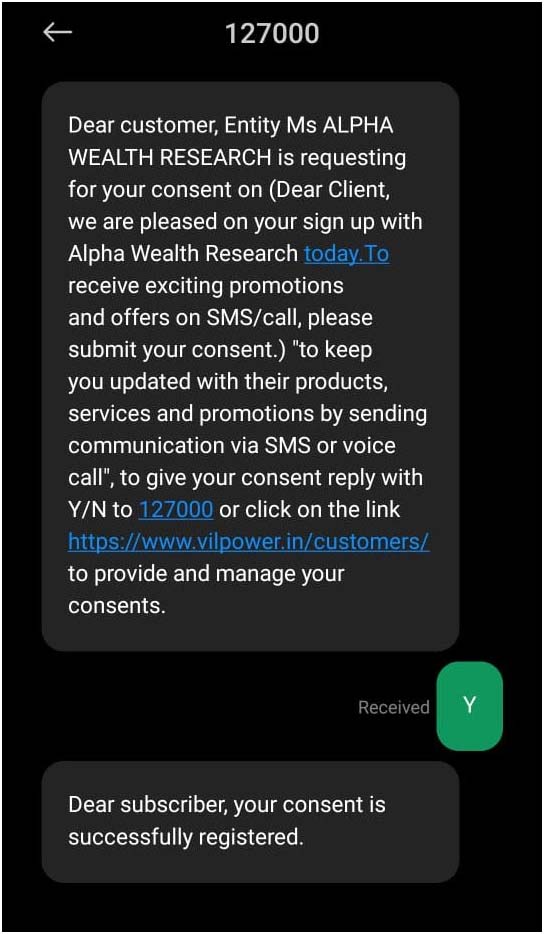Steps You Need To Follow
Step 1: Consent SMS
You need to click on this link first.
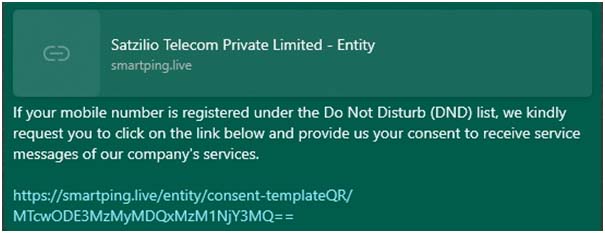
Step 2: Consent Already Exists
After clicking on the link, a window like this will open with the name "STPL"
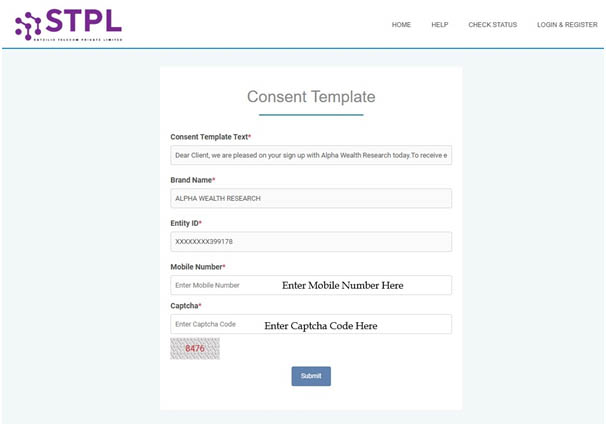
Step 3: Consent Successfully Saved
After entering the details and Captcha, you'll see "Digital consent saved". This means your consent has been recorded successfully.
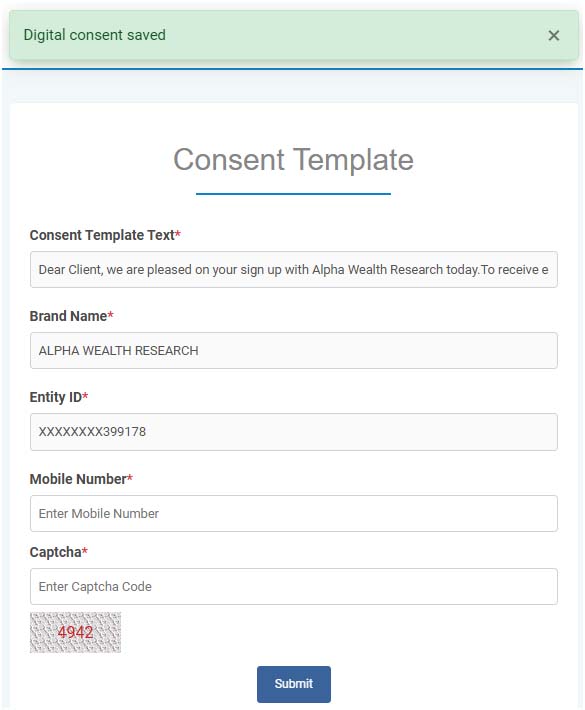
Step 4: Consent Form on STPL
You may also complete consent through STPL. Fill in your details exactly as shown and hit submit.
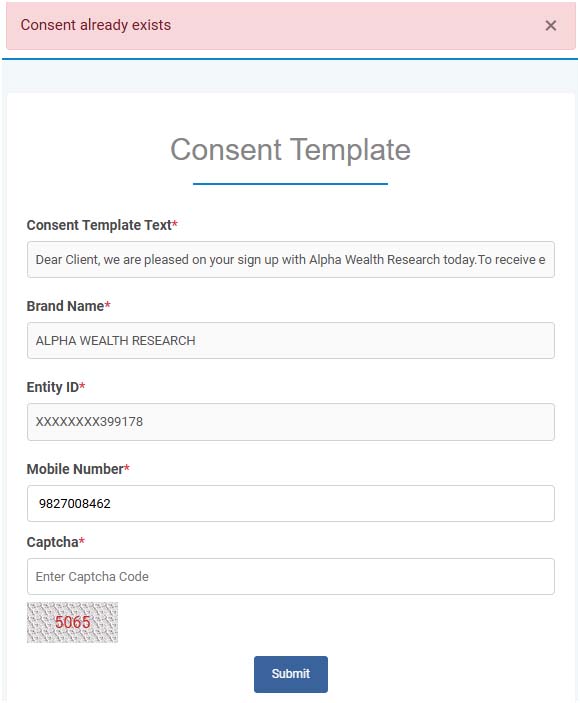
Step 5: If DND is Enabled
If your number is registered in DND, you may receive a message with a link. Click the link to submit your consent manually.